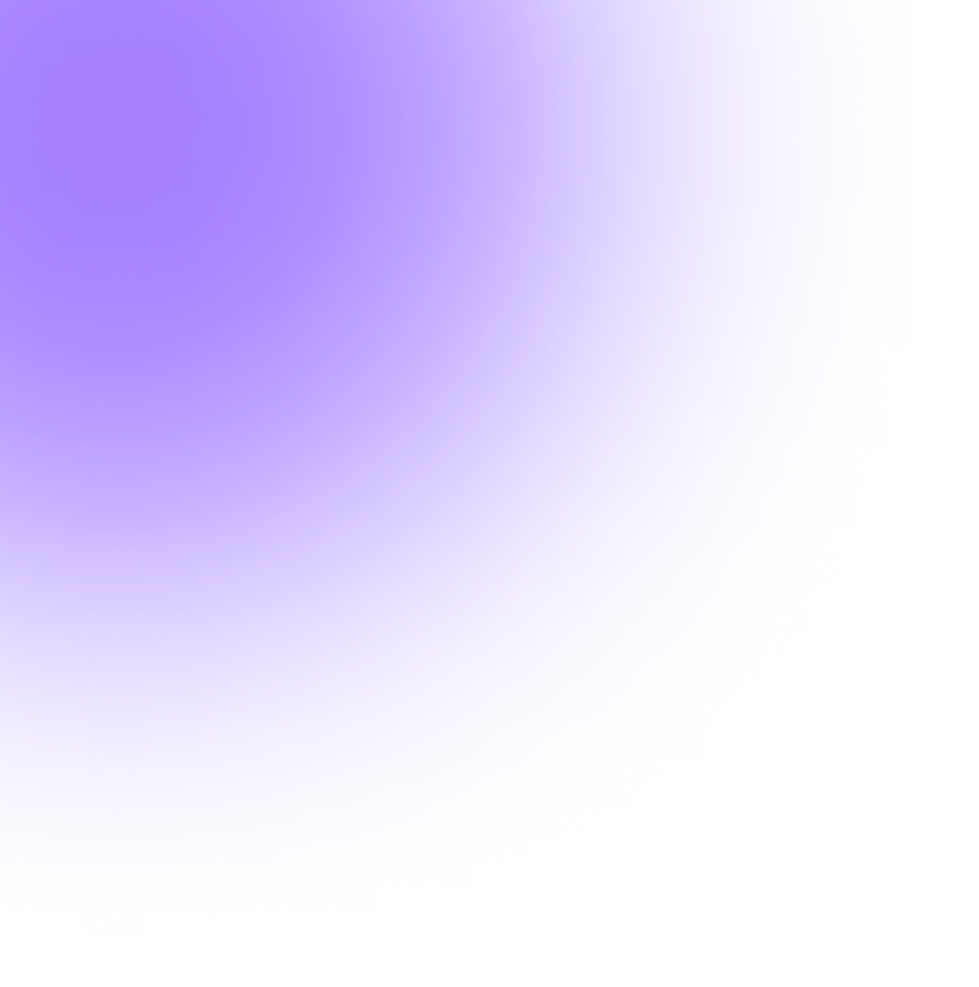
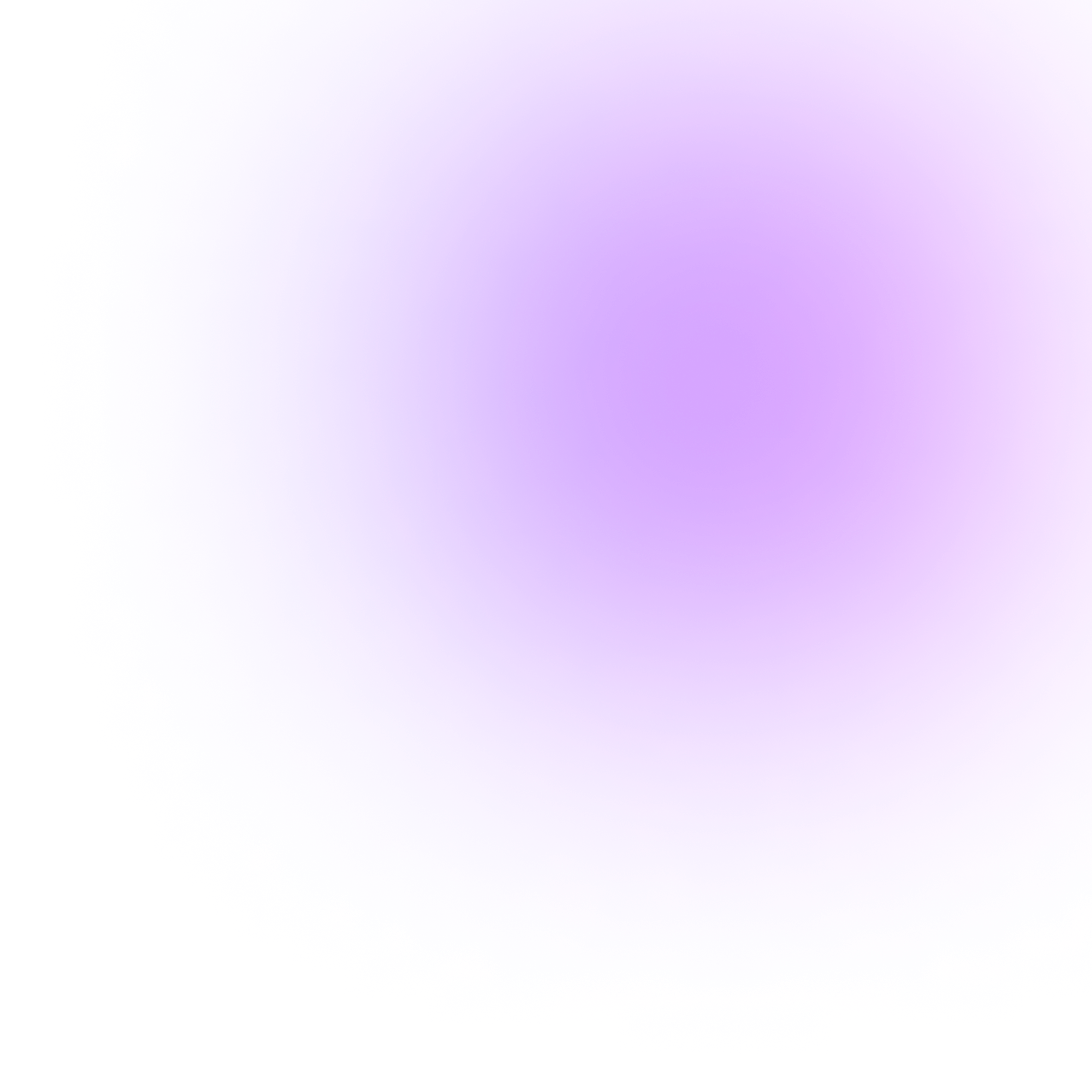
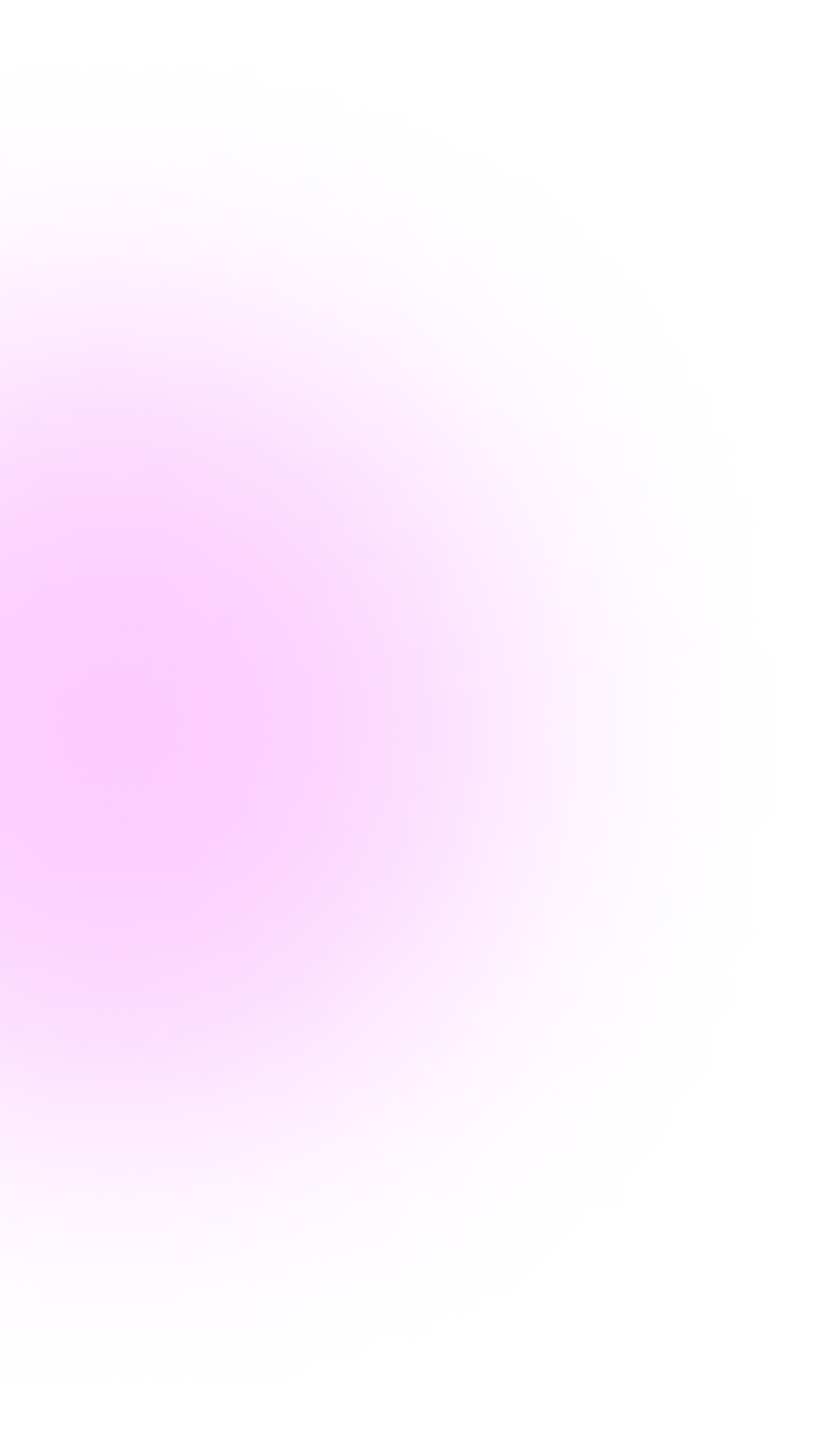

How to Transfer Coins Between WEB3 Wallet (MetaMask) and Crypto Exchange (Binance): Your Ultimate Guide! 🔄💼💰
Hey there, crypto enthusiasts! Ready to level up your digital currency game? Today, we're diving into the nitty-gritty of transferring your precious coins between MetaMask and Binance. So grab your favorite beverage and let's get this crypto party started! 🚀
Downloading and setting up both Binance and MetaMask is a breeze 📲💻
To start, head to the App Store or Play Store on your mobile device, or visit the official website on your desktop. Simply search for "Binance" and "MetaMask," then hit download or install. Once the apps are installed, open them up to begin the setup process.
Binance
For Binance, creating an account is quick and straightforward. Enter your email address, create a secure password, and verify your email. Once verified, you're all set to explore the world of cryptocurrency trading!
Metamask
Setting up MetaMask is just as easy. After installing the extension on your browser or downloading it on your phone, follow the prompts to create a new wallet. Remember to store your secret backup phrase in a safe place; this is crucial for restoring access to your wallet if needed. Read more on wallets here.
With both Binance and MetaMask installed and set up, you're ready to embark on your crypto journey with confidence.🚀💰
Logging into Your Accounts and Choosing the Right Coin 💻💰
First things first, make sure you're logged into both your Binance and MetaMask accounts. Head over to Binance's wallet section and select the coin you want to transfer—let's say, Matic for this tutorial. In case the coin you want to transact is not on the top list, use the search tab to get it up to you. Once you have it up, select the coin and then tap on deposit. Now let's head to the next thing, which is selecting the right network.
Selecting the Correct Network 🌐✅
Now, onto the crucial step: choosing the right network. There are tons of networks that support each coin, e.g., Matic supports BEP20, Polygon, ERC20 and BEP20 among others. Make sure to match the network in Binance with the one your coins are on in MetaMask (check the network in MetaMask to be sure). For instance, if your coins are on the polygon network on MetaMask, ensure you select the corresponding network in Binance so you won't have an issue with your coins missing. Once you have confirmed this, let's head on to initiating the transaction.
Initiating the Transfer and Confirming the Details 📤🔗
Head to MetaMask, head on the wallet you'd love to transact on, then click the coin, e.g., Matic, then click withdraw, open Binance, and copy the deposit address from Binance (in case you are using two different devices and you can't copy and paste, it's advisable to scan the barcode of the wallet instead of typing; the public address is a lot to type, and risking making mistakes isn't something you want to do as you may risk losing your coin, or copy and send it as a text or using other platforms to get it to the other device that has a MetaMask on it) and paste it into MetaMask as the recipient address. Enter the desired amount and double-check the gas price and limit. Read more on gas fees to understand it more. Once everything looks good, hit that confirm button!
The coin may take time to get deposited into the Binance account depending on the network you choose and how busy it is, but most times its completed within minutes. Head on to Binance deposit notification to check the progress of your coin as it moves through the chain.
Summary on how to transfer your coin from Metamask into Binance
- Download both apps on your phone, use website platforms or install extension on your browser, and sign up
- Open Binance, head to wallet, search for a coin and copy address
- Confirm the network
- Open Metamask and confirm network
- Click the coin, click withdraw and paste address from binanace
- Input the amount, check the gas fee and gas limit, click confirm, and then wait for the coin to appear on your Binance.
Frequently Asked Questions and Answers 🤔💬
- Is it safe to transfer coins between MetaMask and Binance?
- Absolutely! Both platforms use top-notch security measures to keep your assets safe and sound.
- What Happens if I Choose the Wrong Network?
- Oops! Choosing the wrong network can lead to some confusion. Make sure to double-check and avoid any mishaps.
-
How Long Does the Transfer Process Usually Take? It varies, but typically, transfers are completed within a few minutes. Just be patient and keep an eye on the progress.
-
What Should I Do if My Transaction Gets Stuck? Don't panic! Check the status and consider adjusting the gas fee if needed. And if all else fails, reach out to customer support for assistance.
-
Are There Any Fees Associated with Transferring Coins? Yes, there are fees involved, so be sure to review them before initiating the transfer.
-
Can I Transfer Any Coin from MetaMask to Binance? Most coins are supported, but it's always good to double-check to avoid any hiccups.
-
What if I Input the Wrong Deposit Address?
- Uh-oh! Inputting the wrong address could spell trouble. Take your time and ensure the address is correct before proceeding.
- Can I Cancel or Reverse a Transfer Once Initiated? Unfortunately, once a transfer is initiated, it's irreversible. So always double-check before hitting that confirm button!
Moving Cryptocurrencies from Binance to MetaMask 🔄💼
Easypeezy, as we explained above, so let's just focus on the summary this time:
- Log into your Binance account.
- Navigate to the withdrawal section and choose the cryptocurrency and network.
- Enter your MetaMask address as the recipient.
- Review and confirm the withdrawal, then keep an eye on the status.
- Check your MetaMask wallet to confirm the funds have arrived. Be sure to take note of the network, and no mistake was made while pasting the wallet address.
And there you have it, folks! With this guide, you're all set to become a crypto transfer pro. Happy trading and transferring! 🌟📈